DevLog: Creating the Player HUD - Violet Weathersby
One of my tasks for this week was getting a placeholder heads-up-display implemented into the game. This was just getting the layout for it set up and I already had a visual draft for it to replicate.
The actual functionality like updating healthbars and clickable buttons will be worked on in the future, although I did make an effort to consider what would be needed for it while I created it.
While I fought with Unreal Engine’s designer tools for the User Widget the HUD was made with, the part that gave the most trouble was getting it to show up on the screen.
I know how to get a User Widget created and added to the Viewport in Unreal Engine using C++, so I was confused why it wasn’t showing up when I hit play. I contacted one of my teammates, Ivan, who helped me with debugging. We set up breakpoints in the BeginPlay function that the HUD was being created in and found that the code was never being called at all. So we reached the conclusion that the problem had to do with the PlayerController that was supposed to be creating the HUD wasn’t being created. What is supposed to create the PlayerController was the GameMode, but when we checked it out the Player Controller Class was set correctly.
Finally, with the help of a third teammate, Keegen, we realized that the GameMode Override for the level was never set.
So we get that fixed… and it crashes. At this point I’m sure that it’s my code messing everything up so I removed it and walked away from the project to think. When I get back I see the team has submitted work to the source control and the project could finally be run without crashing. The code for creating the HUD still wasn’t implemented though. The due date for the team’s milestone was coming up quickly and prior to realizing it was something else causing the crashes I decided to use Unreal Engines blueprint functionality instead of C++.
I am going to implement this in C++, but for the sake of meeting our deadline this was a victory.
One of the main reasons why I ran into this problem was because I don’t have a lot of practice working with source control in a team project. If I had looked more at what progress was made on the level or just been less nervous about getting in someone else's way when checking out files, this problem could have been avoided or at least solved much faster.
Get Return to Divinity
Return to Divinity
Strategic combat, tactical formations, and perilous dungeon runs—can you survive the depths?
| Status | Released |
| Authors | Good Faith Company, VioletJoy, UnmakerOfThoughts, John Ivess, Senia Icethief |
| Genre | Adventure, Action, Role Playing |
| Tags | Dungeon Crawler, Fantasy, Isometric, Medieval, Perma Death, Real time strategy, Roguelike, Singleplayer |
More posts
- Devlog: Implementing a Status Effects system - Ivan ShyikaFeb 22, 2025
- Devlog: Refactoring Items and TraderActor - Ivan ShyikaFeb 15, 2025
- Devlog: Technical design of the Inventory System - Ivan ShyikaFeb 07, 2025
- Devlog: Overhauling Squad Movement and Formations - Keegen LoveJan 31, 2025
- Devlog: Hero Classes and Special Abilities - Ivan ShyikaJan 30, 2025
- DevLog: Implementing Death (Animations) - Violet WeathersbyJan 30, 2025
- Devlog: Preserving squad data across levels - Ivan ShyikaJan 25, 2025
- DevLog: Squad Selection Crashes - Violet WeathersbyJan 25, 2025
- Devlog: Fixing Squad AI Freezing in Combat: A Deep Dive into Task Instancing and...Jan 24, 2025
- DevLog: Camera Issues - Adam DenommeJan 24, 2025
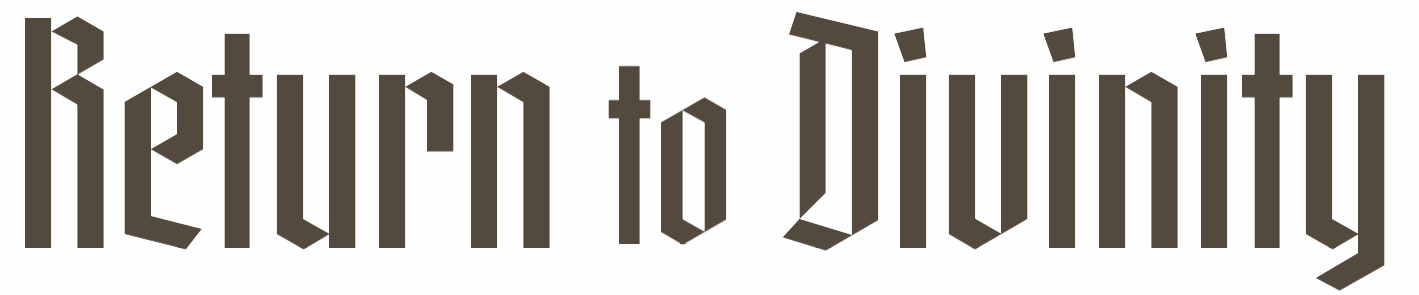
Leave a comment
Log in with itch.io to leave a comment.